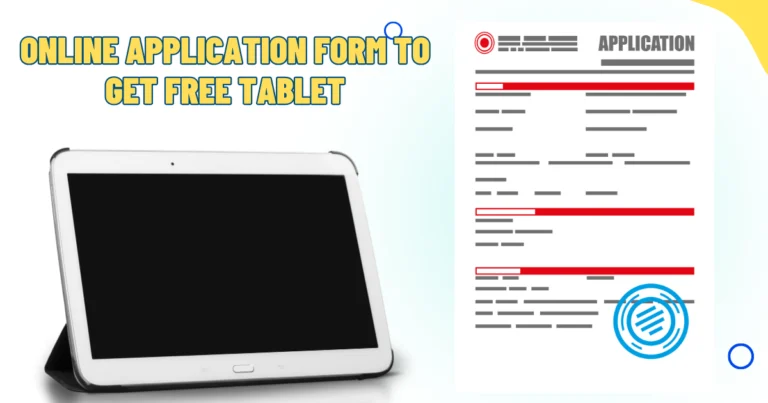Today we talk about the free tablet from Q Link Wireless. This tablet, also known as Scepter 8, is an advanced Android tablet that was launched by Q Link Wireless on 11 May 2021.
This tablet is the perfect solution for everyday use, whether browsing the Internet, accessing school assignments, or keeping up with your favorite sports teams.
The tablet is available exclusively to Q Link Wireless customers under the Affordable Connectivity Program (ACP), helping low-income families stay connected to the internet. Also, check out the best free government tablet programs here.
I will introduce How to apply Q Link Wireless Free Tablet, its features and benefits, and eligibility requirements.
What is Q Link Wireless?
Q Link Wireless is an American telecommunications company that provides free wireless services to eligible consumers under the Lifeline and Affordable Connectivity Program (ACP). Through this program, Q Link Wireless provides eligible Americans with free talk and text every month, as well as data, allowing them to stay connected to the world.
Features of Services:
- Free Unlimited Data, Talk, and Text: Q Link Wireless offers free monthly unlimited data, talk, and text to qualified customers through Lifeline and ACP.
- Bring Your Phone and Number: Customers can pair their favorite phone and number with Q Link Wireless.
- 4G LTE/5G Coverage: Enjoy more coverage and faster speeds on one of the largest 4G LTE/5G networks in the US.
How to Qualify for QLink Wireless Free Tablet Program?
To qualify for the Q Link Wireless service, you need to meet the following criteria:
1. Income Basis:
You need to have a household income that is at or below 135% to 200% of the federal poverty guidelines.
2. Program Participation:
You need to participate in one of the following federal or state assistance programs:
- Supplemental Nutrition Assistance Program (SNAP), Here you can apply for a Free Tablet With Food Stamps or EBT
- Medicaid
- Supplemental Security Income (SSI)
- Federal Public Housing Assistance (FPHA)
- Veterans Pension and Survivors Benefit
- Tribal Programs (such as Tribal Head Start, Tribal TANF, or Food Distribution Program on Indian Reservations)
- National School Lunch Program (NSLP)
- Low Income Home Energy Assistance Program (LIHEAP)
- Temporary Assistance for Needy Families (TANF)
- Women, Infants, and Children (WIC)
How to Apply and Receive Free Q Link Tablet and Phone [Step-By-Step With Screenshot]
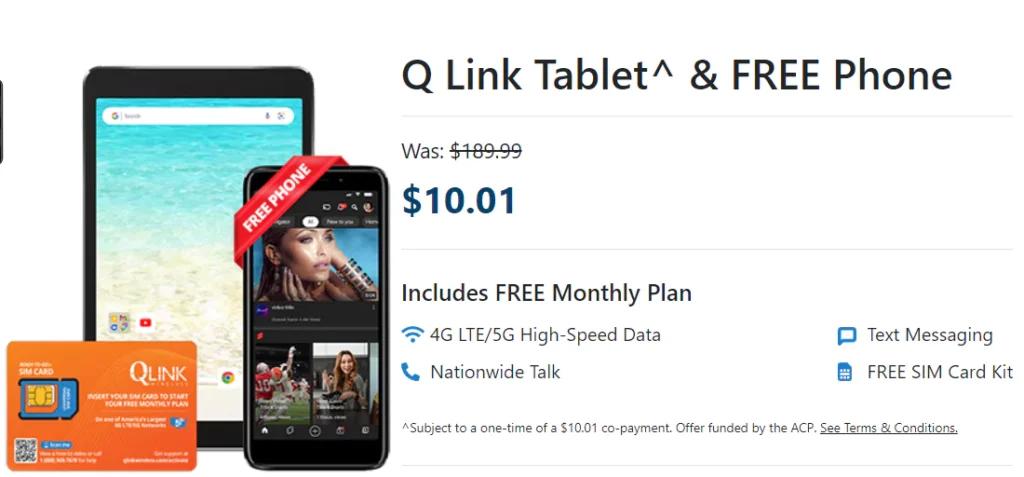
Pay the one-time $10.01 co-pay for the tablet.
To apply for the Q Link Wireless tablet program application online, you will need to follow these steps:
Step 1: Go to the Qlink Wireless official website.
Step 2: Enter Your Active Email ID and ZIP code.
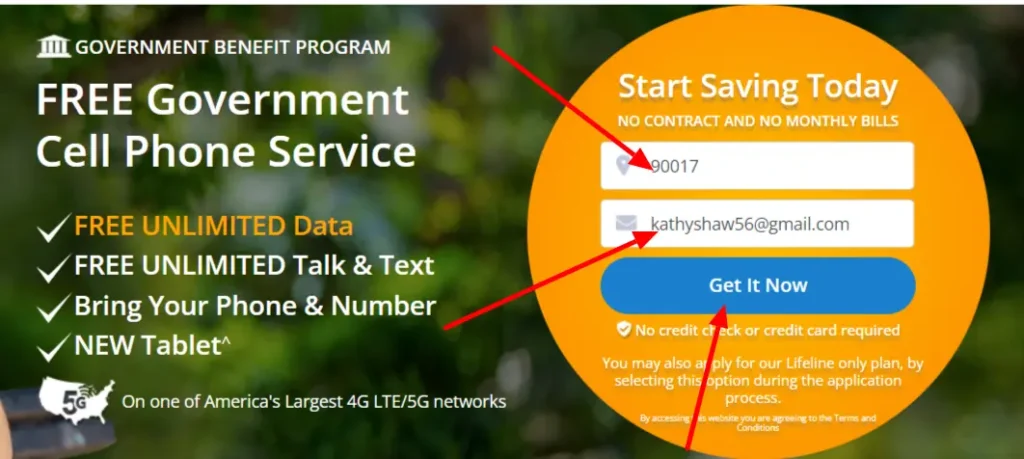
Step 3: Now, You can Enter your First Name and Last Name, then click on the Continue button.
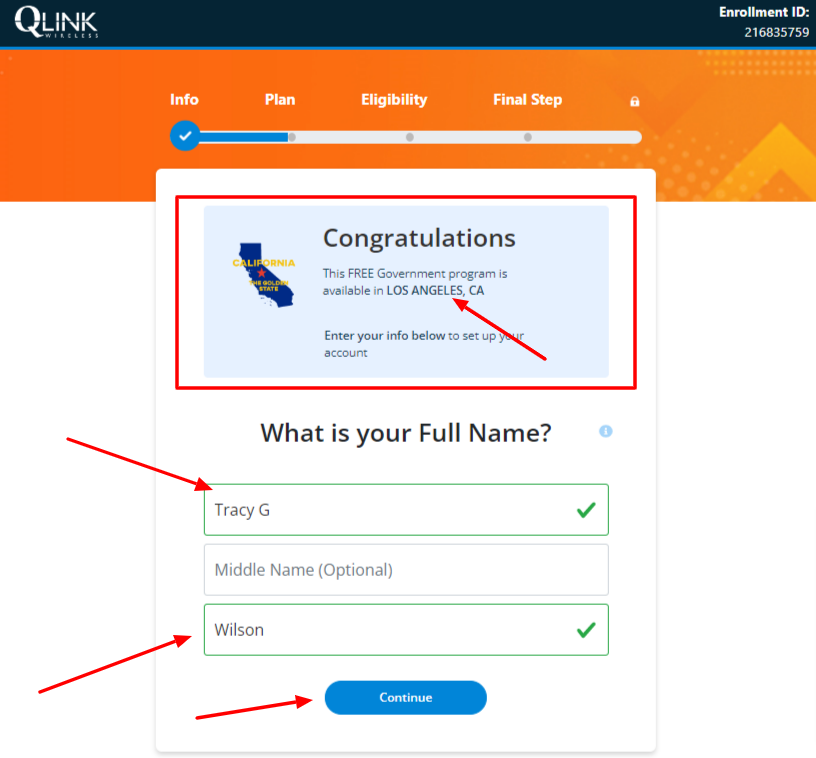
Step 4: Enter your Home Address details and click on the Continue button.
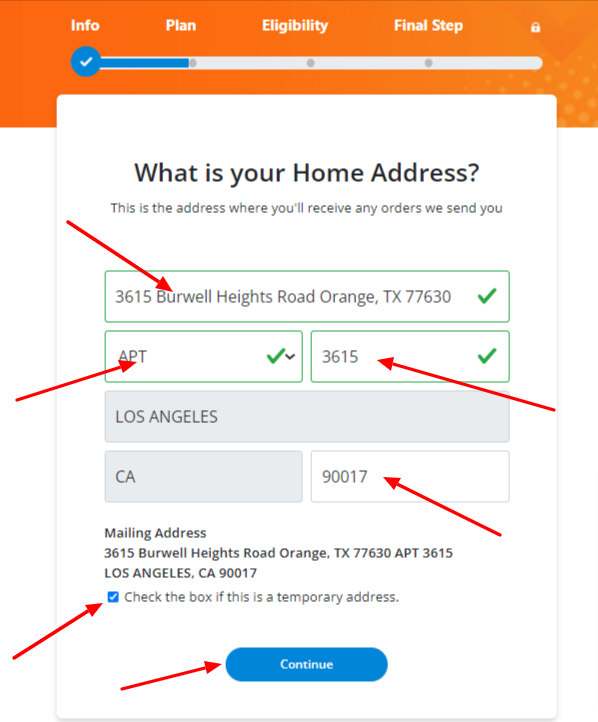
Step 5: Enter your contact information and click on continue button.
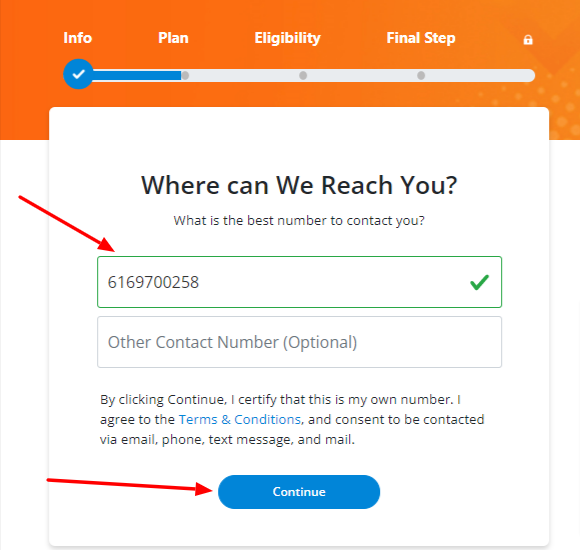
Step 6: Enter your Birthdate & SSN number then click on continue.
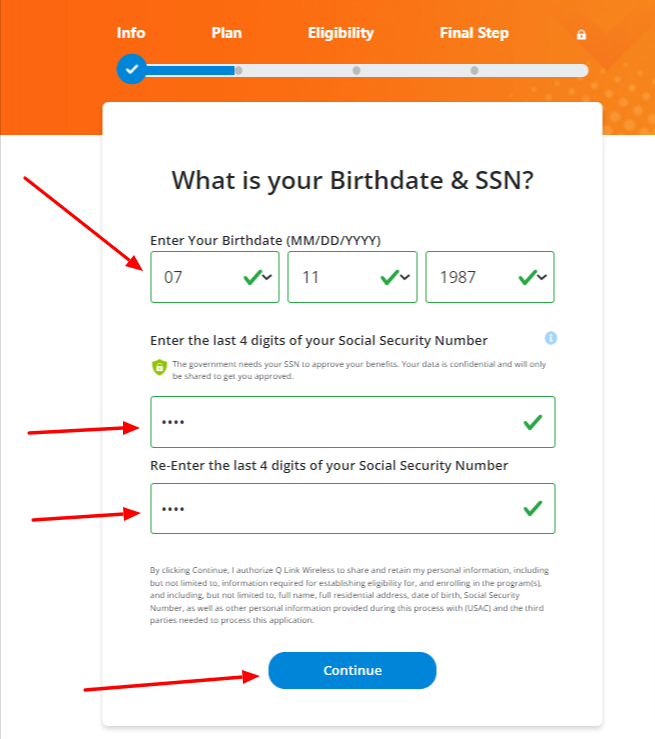
Step 7: Choose, Yes or No, then click on the Continue button.
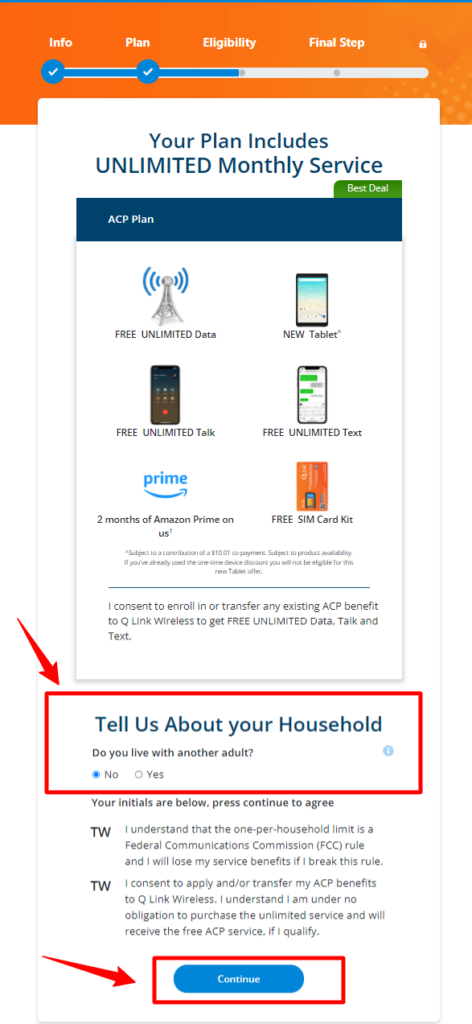
Step 8: now you can select the Government Programs you Participate in, then click on continue.
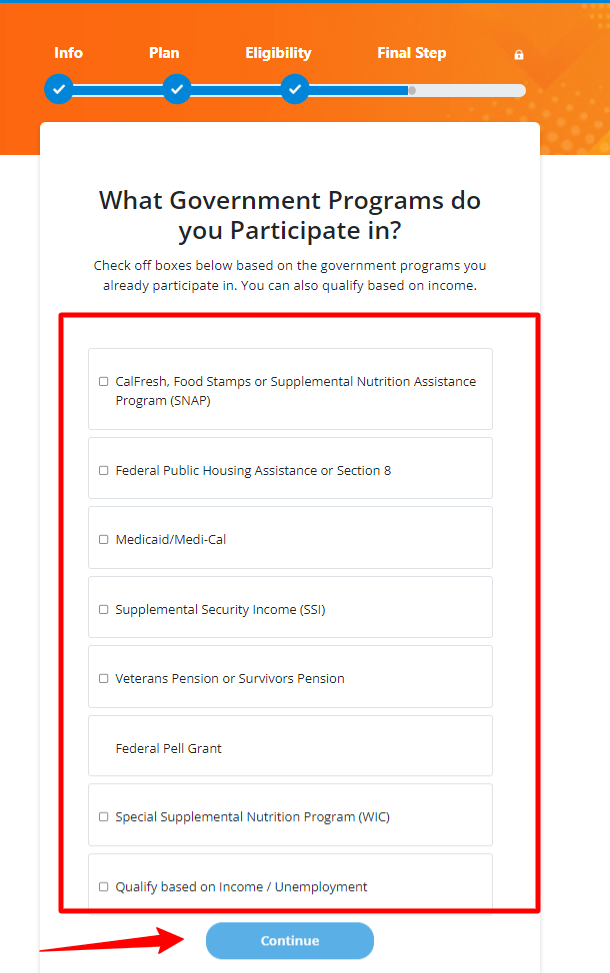
Step 9: You Can tick mark 8 Confirm box and your Application Submitted Successful.
Step 10: Await Approval Processing times vary, but you’ll typically receive a decision by mail/email within 30-90 days. Approved applicants will receive order details for their free device.
Notes: Please note that the application process may vary based on your state, and additional documentation may be required. You can contact Q Link Wireless customer service for more information or assistance with the application process.
Q Link Customer Support:
- Call: 1-855-754-6543
Mon-Fri 8 AM-12 AM EST
Sat-Sun 8 AM-8 PM EST - Fax: 1-855-837-5465
- Email: support@qlinkwireless.com
Scepter 8 Tablet Features & Specifications:
The Scepter 8 Tablet is a product offered by Q Link Wireless, designed to provide affordable connectivity to its users. Here are the key features and specifications of the Scepter 8 Tablet:

| Feature | Specification |
|---|---|
| Operating System | Android 11 (Go Edition) |
| Processor | Quad-core processor |
| RAM | 1 GB |
| Storage | 16 GB internal, expandable up to 64 GB via Micro SD card |
| Display | 8-inch IPS LCD touchscreen, 1280×800 pixels resolution |
| Camera | 2MP rear camera, 0.3MP front camera |
| Battery | 3500 mAh |
| Connectivity | Wi-Fi, Bluetooth |
Conclusion:
I hope you understand the above article and how to get a Q link tablet offer. We are here to answer any questions you might have in the comment section below. Please get in touch with us if you have any questions.